Using Templates in EdgeProX
Creating and saving Templates allows a user to quickly apply favorite studies, bars, and more to a new chart.
Saving a Template
To save a Template, first create a chart with all the studies, bar types, etc, that are to be saved. Once the chart is set up as desired, navigate to Chart > Template > Save As Template.
In the "Save As Template" window, enter in a name for the template and check the box that says "Include Chart Settings". Check all chart options you wish to save with the template, and then press "Save As".
This will create a template that can be applied to a chart.
Applying/Managing a Template
To apply a template to a chart, navigate to the chart and select Chart > Template. Select the template from the dropdown.
Note: Applying a template will not change the trading contract.
To edit/delete a template, navigate to Chart > Template > Manage Templates.
At the following menu, select a template and press "Edit".
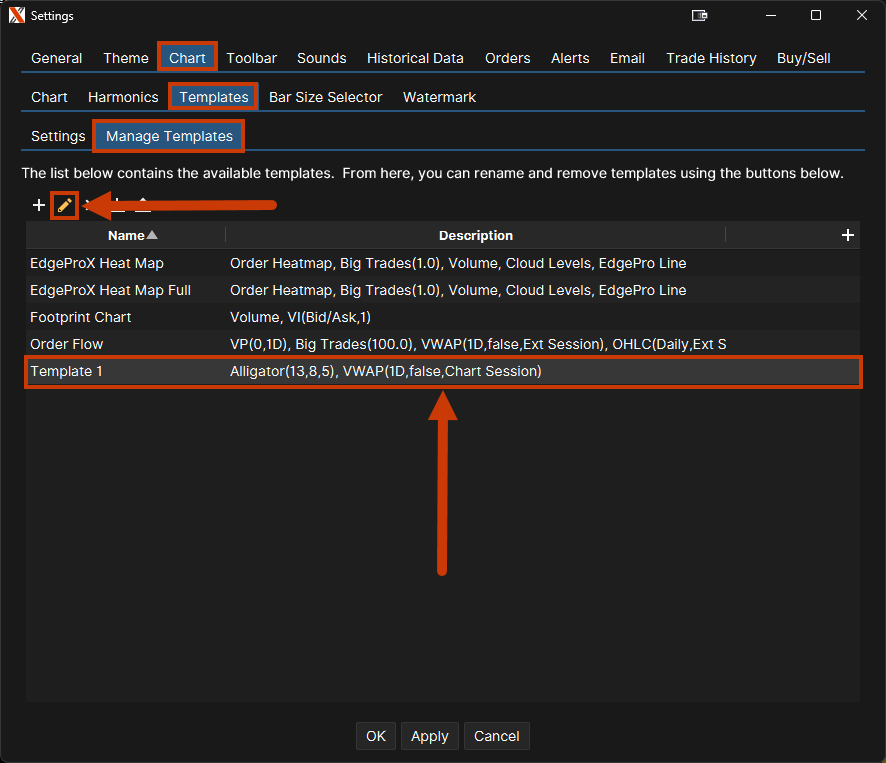
Related Articles
Saving A Workspace in EdgeProX
Saving a workspace is a feature of EdgeProX that allows a workspace to be converted into a file so that it can be shared with another trader, Edge Clear support staff, or loaded onto a new computer. Saving a workspace copy onto your computer by ...Adding a Study to your EdgeProX Charts
There are a couple of ways to add indicators to your chart. The first way is to click the study tab on the top of the chart: The second way to access the studies you want to add to your chart is using the hot keys. You can pull up all the studies by ...Linking charts in EdgeProX
Linking Charts Linking charts is a powerful tool that allows you to apply an action to a number of different charts and DOMs. There are a few different ways to assign a link group to a chart. The easiest way is by selecting the group of colors on the ...Instrument Studies in EdgeProX
EdgeProX offers a variety of different studies which will allow traders to compare different instruments on one chart. To access EdgeProX's instrument studies, select "Study" from the upper toolbar of EdgeProX and then "Instrument". Please refer to ...How to get FuturesTrader71 charts on EdgeProX
In order to get FuturesTrader71 charts onto your EdgeProX workspace, you must be subscribed to EdgeProX. If you are not subscribed to EdgeProX, you can do so here. To view a video walkthrough of this process, please click here. Login to the EC ...