Adding Volume Imprint
In order to add the Volume Imprint study, please follow the below steps:
Please note: there are many configurations to the Volume Imprint based on your preferences. The information below provides a basic understanding of how to add the Volume Imprint.
You will need to first access the available studies within EdgeProX.
- Click "Ctrl + T" while on a chart to open the available Studies.
- Select the "Study" dropdown menu > "All Studies"
Once in the Studies menu, search Volume Imprint
Once you have the Volume Imprint study selected, you will see a box similar to the image below:
From here, you can configure the settings and columns to your preference. Below is an example setting Column 1: Ladder
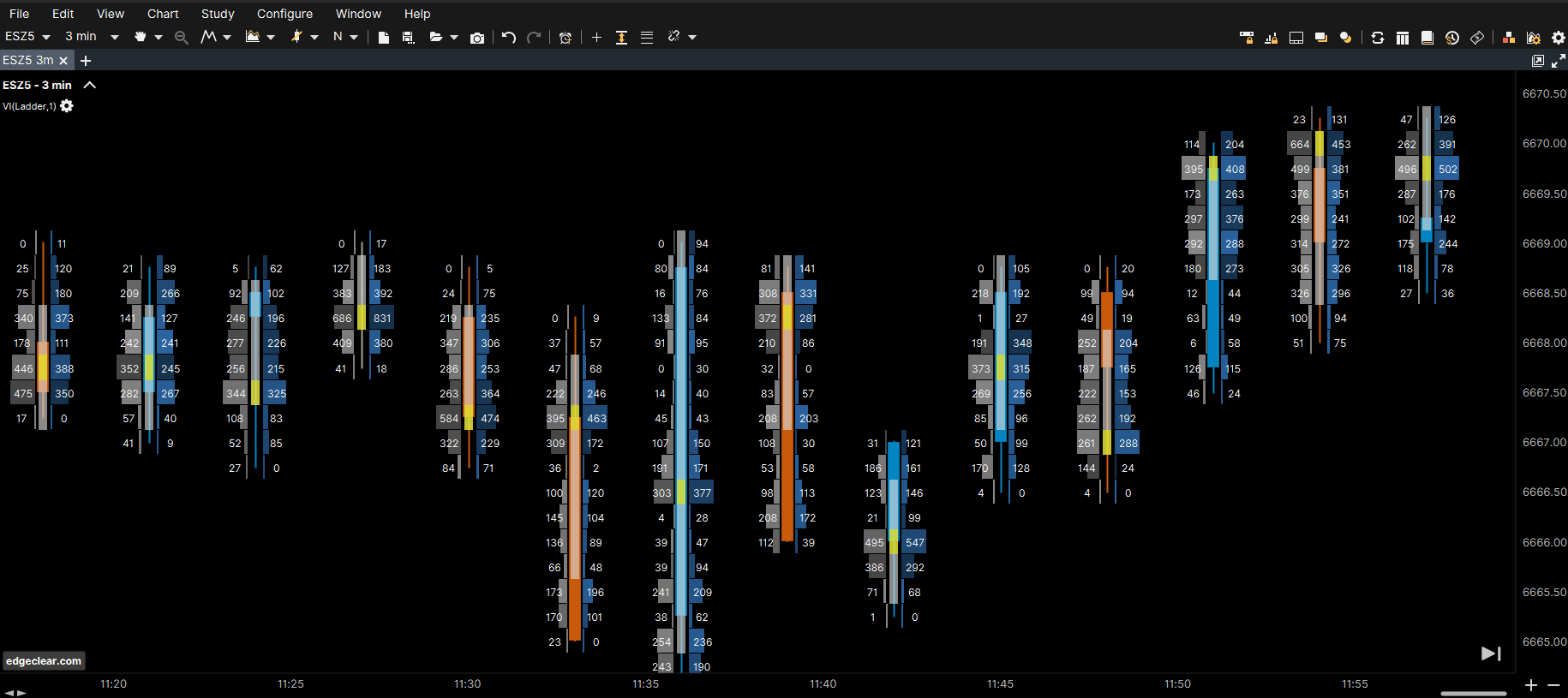
Click on "Add" to open the Volume Imprint Study
Click on "Add" to open the Volume Imprint Study
Related Articles
Volume Imprint Settings for RTH and ETH Volume Profiles
In this article we will go through Volume Imprint study settings required to create a Daily Profile for RTH data or Daily Profile Split between RTH and ETH session. Please see the settings below for "Volume Imprint" to create a Daily Volume profile ...Adding a Study to your EdgeProX Charts
There are a couple of ways to add indicators to your chart. The first way is to click the study tab on the top of the chart: The second way to access the studies you want to add to your chart is using the hot keys. You can pull up all the studies by ...Rollover in EdgeProX
Rollover in EdgeProX Global Rollover Settings Let's start with exploring General Rollover Settings. These can be found via Clicking: Configure >> Preferences >>Historical Data If you solely trade Equity Indexes you can set this to 5 days prior to ...Adding Alerts to EdgeProX
Alerts are used to notify a trader when an instrument trades at a certain price or volume. The alert will play a sound notification and/or send an email and can be configured to close an open active position. Create an alert To access alerts select ...Adding a Trailing order in EdgeProX
In order to add a trailing stop, right-click on the price axis, or DOM Bid/Ask Columns and select from the dropdown, "Trade" From the following dropdown menu, select the type of trailing order to be placed. You can also set a key to the trailing ...