How to reset EdgeProX's layout
As you use EdgeProX, you may find that you want to revert your program to EdgeProX's original default layout. This action cannot be undone, so it is recommended to make a copy of the existing workspace.
To reset EdgeProXs layout to the default settings and pages, go to Configure > Layout.
Next, at the bottom of the window, press the button labeled "Reset Layout". Pressing this will prompt a warning dialog box that will ask you to confirm resetting the layout. Note that you will not be able undo this action. Press "OK" to reset the EdgeProX Layout
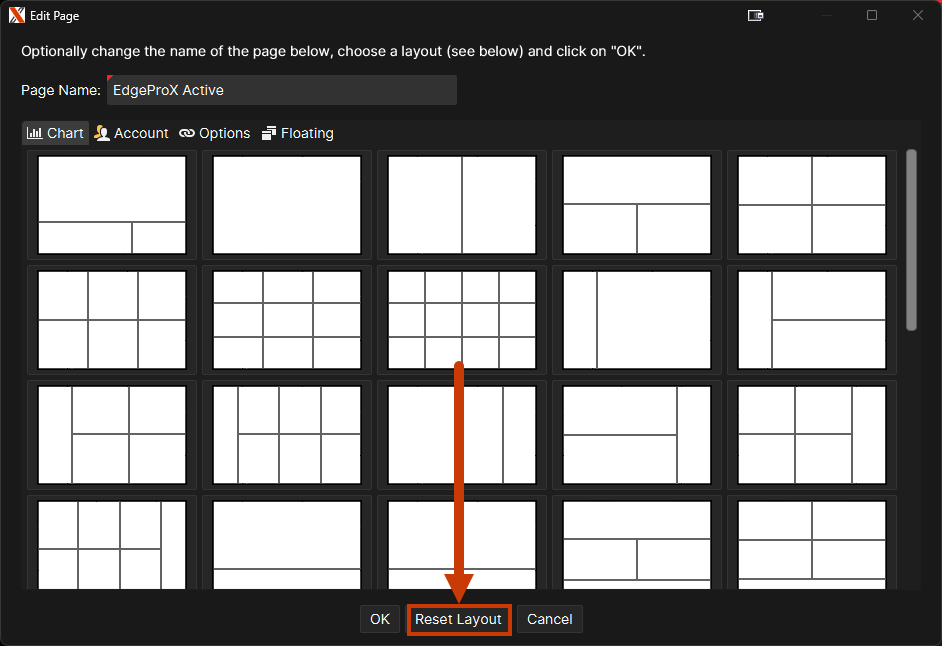
Related Articles
Create a new layout on EdgeProX
In EdgeProX, the Console and Chart Groups can have several active layouts organized into what we call "Pages." Each Page can contains a different set of panels. These panels can be filled with Charts, Watch Lists, Account Panel, and more. 1. To ...Adding Alerts to EdgeProX
Alerts are used to notify a trader when an instrument trades at a certain price or volume. The alert will play a sound notification and/or send an email and can be configured to close an open active position. Create an alert To access alerts select ...Changing Theme of Chart
In EdgeProX, themes are used to change the look of the UI components window color (Window Theme), chart colors (Chart Theme), and bar colors (Bar Theme). This can be opened by pressing the gear icon on the top of the chart. After you click the gear ...Changing System Fonts and Chart Fonts
In this article we will discuss how to change System Fonts and Chart Fonts in EdgeProX. To access Global Font settings, click Configure > Preferences > General > Fonts. The System Fonts tab allows users to adjust the Watch List, Quote Board, Time & ...How to alter time frames on EdgeProX
Time frames are used to set different tick periods for a chart. This can be used to see a granular view of a price or volume history or a wider trend view. Changing a charts time frame Chart Menu Bar: This is a dropdown menu of different time ...