How to set up Trade Copier Feature in EdgeProX?
To set up Trade Copier Feature:
Click on File > New
Then, select Trade Copier
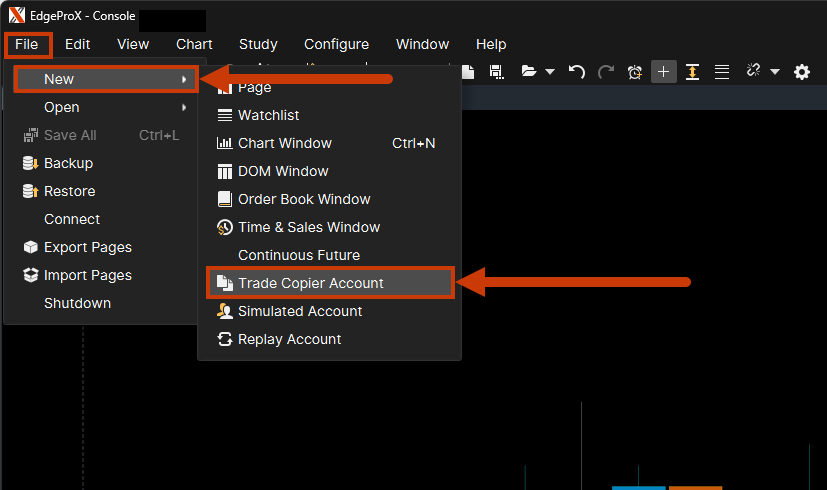
A dialog box will appear where you can set up your Lead account and as many follower accounts as you are connected to. You can opt for Cross Trade Option to route orders to micro contracts.
Qty Multiplier option sets the basis for ratio. 1:1 is currently selected for Lead and Follower accounts. See image below for reference.
A dialog box will appear where you can set up your Lead account and as many follower accounts as you are connected to. You can opt for Cross Trade Option to route orders to micro contracts.
Qty Multiplier option sets the basis for ratio. 1:1 is currently selected for Lead and Follower accounts. See image below for reference.
Once you click OK, go to DOM and select TEST from the account name options available. This will let you route orders to your selected follower accounts.
4. As you can see, executing an order with Trade Copier account selected results in an open position in both selected accounts.
Related Articles
Adding a Trailing order in EdgeProX
In order to add a trailing stop, right-click on the price axis, or DOM Bid/Ask Columns and select from the dropdown, "Trade" From the following dropdown menu, select the type of trailing order to be placed. You can also set a key to the trailing ...Simulated Account in EdgeProX
In EdgeProX we have a Simulated account where you can test trading ideas, learn different instruments, and learn how the platform works without putting live capital on the line. The first step in setting up the simulated account is to go to the ...How to Set Commissions on EdgeProX
How to Set Commissions on EdgeProX Commissions can be set for live trading, simulated trading, or during Replay Mode. To set default commissions on EdgeProX, select the "Configure" button on the top menu row. Once the dropdown menu appears select ...How to check your account balance within EdgeProX
In this article we will show you how to locate your account balance within EdgeProX. Please follow the steps below: When you open EdgeProX, you should see a layout that is similar to the image below: Select the "Account Info" on the bottom of ...Create a new layout on EdgeProX
In EdgeProX, the Console and Chart Groups can have several active layouts organized into what we call "Pages." Each Page can contains a different set of panels. These panels can be filled with Charts, Watch Lists, Account Panel, and more. 1. To ...