Rithmic Connection Details
Follow the instructions on this page to sign the Rithmic Market Data Agreements or use your Rithmic credentials to log into this webpage to sign the agreements.
Open Quantower connection manager, select Rithmic and specify the type of connection (Demo / Real).
Click on Connection Settings and activate Use RTrader option to avoid additional fees for subscription to market data. If necessary, trader can change the server. By default, the Rithmic Paper Chicago server is set for demo accounts and the Rithmic Aurora Chicago server is set for real accounts.
Enter your login and password and click Connect.
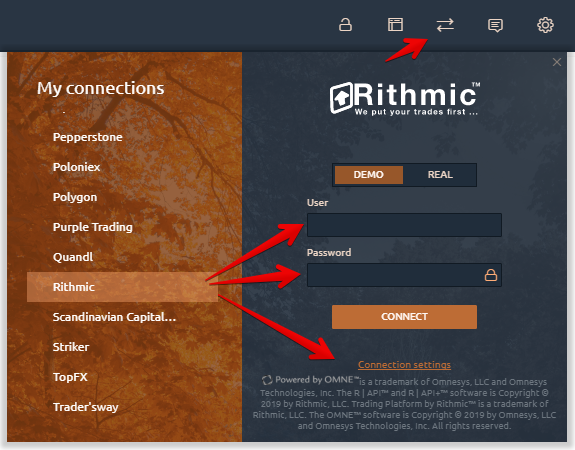
Starting from May 1, the CME exchange сhanged the rules for determining a professional market participant, and as a result, increased the fee for the market data. In order to correctly define the professional participant, Rithmic has changed the connection parameters in their platform, as well as in API for platforms such as Quantower.
To avoid additional fees for subscription to market data, a trader needs to login through the R Trader Pro platform and activate the setting in Quantower, which is called Use RTrader.
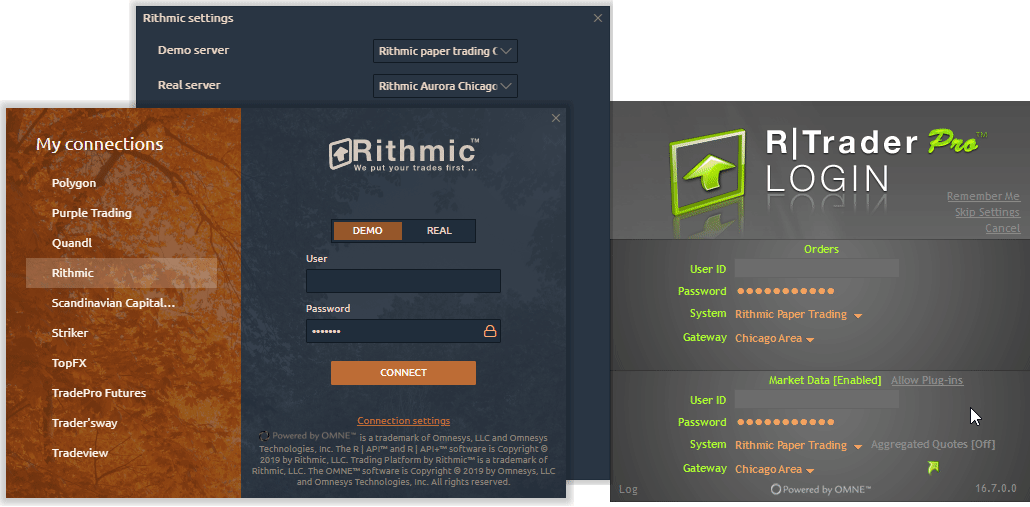
Related Articles
Jigsaw Rithmic Paper Trading Connection Details
Below you will find steps for setting up Jigsaw, and connecting with your Rithmic Paper Trading login for real time data. Jigsaw Connection Instructions If you do not already have a Jigsaw license key, you can register for a 14 day money back trial ...Connection Details for Rithmic
Go to Sierra Chart. Select Global Settings >> Data/Trade Service Settings on the menu. Click on the Service list box at the top of the window. Select the Rithmic Trading service name from the list. In the Service Setting >> Server list, you will ...MultiCharts Rithmic Paper Trading Connection Details
Please find the steps below for setting up your MultiCharts trial. Register for a 30 Day MultiCharts Trial Download MultiCharts When first launching the software (double click on the icon on your desktop), you will be able to continue your trial or ...BookMap Rithmic Paper Trading Connection Details
Below you will find steps for setting up Bookmap, and connecting with your Rithmic Paper Trading login for real time data. Bookmap Connection Instructions If you do not already have a Bookmap license key, you can register for a 14 day money back ...Sierra Chart Rithmic Paper Trading Connection Details
Below you will find instructions on how to setup your Sierra Chart trial and connect with your Rithmic Paper Trading login for real time data. Getting Started: If you do not currently have Sierra Charts, please download the platform, and register for ...